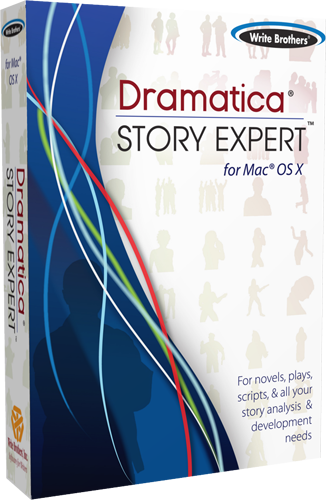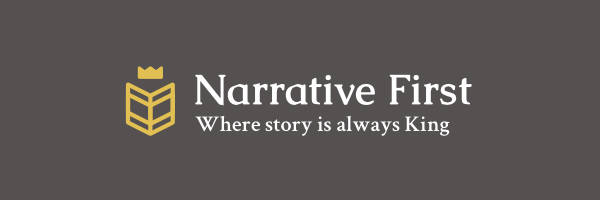How can I use Dramatica to help write a story with two Main Characters?
If I can’t have two Main Characters in one story, how do I use Dramatica to structure two stories with the same characters but different main characters when the plots depend each on happenings in the other plot?
Create separate story files for each of the two stories. If you create your character list in one first, you can then use the “Save As…” or “Save A Copy…” commands to create a duplicate with which to work on the second story.
You assign the Main Character and Impact Character designations by bringing up the story info window for the character you want. Use the “Special Identification” popup to set the MC or IC designation.
Assign Objective Story characteristics (the items which comprise the Protagonist, Antagonist, etc.) in the Build Characters window or by using the “Type” popup in the character info window. If you use the Type popup, it will make archetypal characteristic assignments. It is unlikely that you will have full-on archetypes so you should futz with adding and removing characteristics until you are comfortable with the settings. Note: even though all of the characteristics must be used in your story, writers frequently assign only the characteristics they feel are clearly represented by a character. Elements that are not clearly represented may not be assigned to a specific character (though still need to be addressed in the body of the story).
Your description of the shorter and longer stories in the novel is a common technique in epics, series TV, and other longer form or complex works. You really should work out each story separately, even if they share the exact same character set. Once you have your two separate stories thought through, you will then need to determine how you plan to weave the separate stories together.