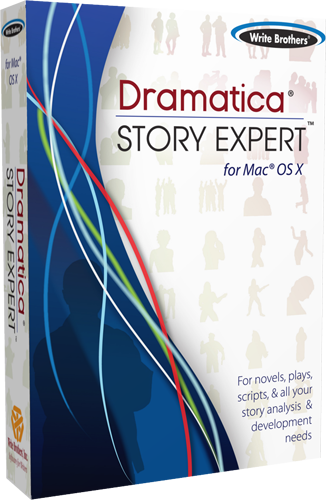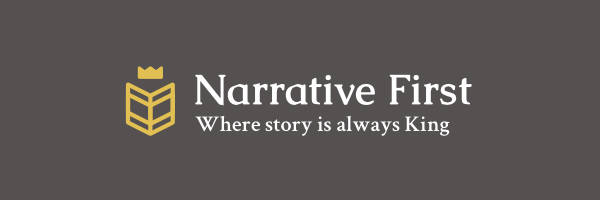Signposts and Scenes
I have tweaked my pre-existing story with Dramatica and have entered all the scenes in the scene list. I am now assigning signposts and journeys to various scenes. I am assigning one scene per signpost; that seems obvious.
I’m not sure what to do once I’ve made these assignments. Does the software do anything with these signposts? I.e., does it tag those scenes so you can see where they are? Or is that just in the reports that are generated, meaning again that inputting this info is basically a manual check on story structure?
When it comes to scenes, there are no rules to what goes in them or the order in which you "weave" the story points into the flow. The most straightforward was is to proceed in plot order. Understand that the four throughlines are actually concurrent, though often not related to the audience that way. What this means is that you may have a single scene devoted to a particular signpost or journey, OR you can have a scene (or multiple scenes) include parts of multiple throughlines at the same time. Structurally-speaking, including the story points (temporal and static) SOMEWHERE in the storyweaving is sufficient to make the story structurally sound--even if presented out of order. What's first in the plot is always first structurally even though you may choose to share that with the audience toward the end of the work (a key component of Mysteries). I recommend going with what makes sense to you and what feels right. The software doesn't really do anything with any of the story points you illustrate. You are 100% responsible for weaving them into (or leaving them out of) your work. The "This scene represents" list in the scene development window of Dramatica Pro and Writer's DreamKit is there to give you access to the material you've written, AND to show you what you have already included (checkmarks appear on items used). What you choose to do with that material is completely up to you.