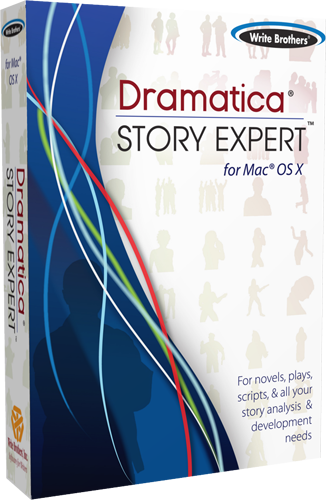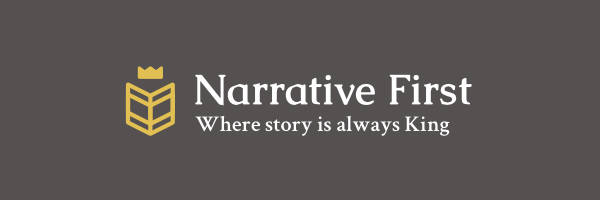How can I effectively use Dramatica’s structure templates?
I have tried 3 different runs at storyforming and am noticing on this latest, which is coming together very well, that the program didn't automatically "assign" archetypal roles to the characters. This makes me think I didn't open up a Structure Template when I started this time. As a fiction novice I assume I would be well served to have that running as I build the story. Is there a way to take the story file I have developed and somehow add on/overlay a Structure Template even though I am half way through the queries?
Unfortunately, there is no way to apply a structure template to a file. You have two avenues open to you. The easiest is to open the novel structure template and print the "Treatment with Structure" report. Use this as a guide line for building your scenes or chapters. Then go into the Character window and create your additional six characters and assign all eight characters an archetype (if you want to work with archetypes as a starting point). The second option is to start over and rewrite the illustrations or copy and paste the illustrations.
When moving text from one place to another within the same document, highlight the text in the StoryGuide or Story Points window, cut it using the keyboard command or Edit menu command, go to the place you want it added, and paste it. You must be in "edit" mode to cut or paste. The Story Points window requires you to select the topic and press the Edit button (or double-click on it) to get into edit mode. The StoryGuide/Query System illustration topics require you to simply click in the text edit box before copying, cutting, or pasting.
If you're moving text from one document to another, you must have both documents open at the same time. To do this, make sure the General Preference "Window Options" is checked to allow File menu to open multiple windows. Then, open the files you want using the File menu Open command, not the Open tile on the desktop. Once you have both files open, copy or cut the material from the one document and then paste it in the other.